VSCode Extension: Hugo syntax highlighting for Markdown
Some time ago, just after the first post on this blog, I started using
Hugo Shortcodes.
The theme I was (still am) using didn’t have great support for some of the markdown stylings that I wanted, and instead of fiddling with that, I figured I’d create my own with custom styles and Hugo Shortcodes.
EDIT (1-2-2020): I rewrote the syntax highlighting bits at the bottom. See
the revisit for the updated syntaxes.
EDIT: After this, I realised my shortcodes were a bit annoying to type, so I made some snippets for them (at the end of the page)
This ended up working fine, things displayed how I wanted them and all was right, except when I went back to posts and had a look.
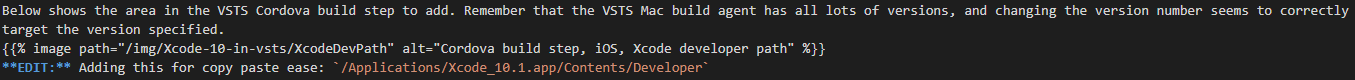
Bit hard to see and visually differentiate all the elements.
After installing my extension:
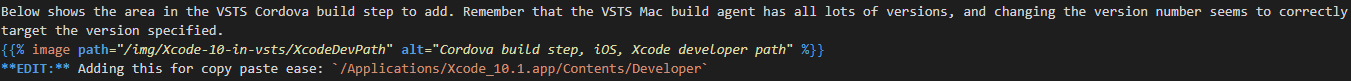
At the time, it wasn’t possible to have an extension that modified VSCode’s markdown syntax (as far as I could tell), so I was forced to dive into the markdown.tmLanguage file directly and change stuff. It wasn’t ideal and I had to do it every time VSCode updated.
Recently, the markdown syntax became extensible through the
TextMate language extensions and I decided to finally put this to bed.
I started reading the
VSCode Extensions documentation and found it lacking the little bits of info I needed to contextualise what I was doing.
Long story short, I trawled through posts and discovered
this post and
this repo which gave me some confidence and clarification on what I was doing.
TLDR of my learnings are:
- Regex is hard.
- Really do follow the VSCode Extensions instructions especially regarding Yeoman. Very handy, very simple.
- Note that I didn’t base mine off any other tmLanguage since it wasn’t adding a new language, just extending Markdown.
injectToin the grammars section of package.json andinjectionSelectorin the main area of the tmLanguage file are key.- Some research for styling will probably be necessary.
- Regex is hard. (I mean really…) EDIT (1-2-2020): It’s hard when it’s done wrong for sure :)
(\w+)\s([a-zA-Z]+)=\"(\S+)\"\s*(?:([a-zA-Z]+)=\"([^\"]+)\")*Getting Started #
After doing a yo code and following the instructions, you end up with a fairly blank slate. First stop was package.json to specify what the extension was going to do. Most of it should be filled out sufficiently (although you’ll need to add a publisher field in order to package or publish). The area to focus on is the languages and grammars.
Code Dive #
package.json #
Languages should be filled out and isn’t really relevant to this situation as it relates to adding support for a currently unsupported language.
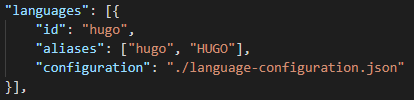
Grammars contains information about how the syntax highlighting should behave.
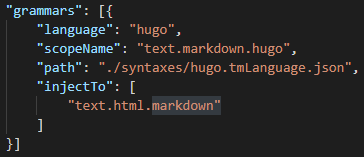
It’s name is the language name from the id above (not relevant here either), scope name is something to do with styles and needs to match the <name>.tmLanguage.json file (
see this post for more info on scopes and themes)
The most important part for me here was injectTo as it told VSCode that I wanted these grammar rules to be applied to an existing set of rules defined somewhere else. In my case, Markdown (text.html.markdown). I believe these come from TextMate Grammars as well.
name.tmLanguage.json #
Next, the tmLanguage file. It should be scaffolded in some fashion, but I’ll go through the bits as I understand them.
The first few should be self explanatory and not relevant ($schema, name), then we’re gonna add one called injectionSelector which tells VSCode/TextMate where to inject this set of things. I assume both are needed (injectTo and injectionSelector), but I haven’t confirmed.
Patterns and optionally Repository are the next interesting sections.
Patterns is the set of rules and Repository is a way to make things more readable. It’s like refactoring large functions into smaller ones. Repository stores named rules that can be based on each other, reference each other, etc. They’re then included in the patterns section.
Example #
Expand/Collapse
json
"patterns": [
{
"include": "#strings"
}
],
"repository": [{
"strings": {
"begin": "--",
"beginCaptures": {
"0": {
"name": "punctuation.section.embedded.end.hugo"
}
},
"end": "--",
"patterns": [{
"match": "([a-zA-Z]+)",
"name": "support.function.hugo",
"captures": {
"1": {
"name": "string.other.link.title.markdown"
}
}
}]
}
}]
"patterns": [
{
"include": "#strings"
}
],
"repository": [{
"strings": {
"begin": "--",
"beginCaptures": {
"0": {
"name": "punctuation.section.embedded.end.hugo"
}
},
"end": "--",
"patterns": [{
"match": "([a-zA-Z]+)",
"name": "support.function.hugo",
"captures": {
"1": {
"name": "string.other.link.title.markdown"
}
}
}]
}
}]From this, we can see a rule called strings is in the repository, and it’s included in the patterns section. You can have rules in the repository that aren’t included in the patterns, e.g. for breaking up complicated rules.
The strings rule has begin and end entries which allows separate styling of the start/end markers (via the beginCaptures/endCaptures names), and a patterns section for regex matching of the main rules. In this case, it styles the first capture group as a markdown title (colours only it seems)
Multiple patterns can be included for matching syntactically different, yet logically the same things (e.g. Hugo shortcodes can have different shapes, but are all still shortcodes). Multiple capture groups are also possible to style different parts of the syntax expression e.g. formatting a keyword differently to containing text.
In the end, I came up with some syntax highlighting rules for Hugo Shortcodes, specifically my shortcodes and style thereof, so there’s no guarantee that it’ll work for anyone elses, but perhaps it’ll help someone out.
Extension repository (not currently published)
EDIT (1-2-2020): Repository has
changed and it is now
published. For more info, see
The Revisit.
EDIT
Snippets
"HugoShortcode Image": {
"prefix": "himage",
"body": [
"{{< image path=\"img/${1:folder}\" alt=\"${2:alt-text}\" >}}"
],
"description": "Image ShortCode"
},
"HugoShortcode Inline": {
"prefix": "hinline",
"body": [
"{{< inline \"${1:text}\" >}}"
],
"description": "Inline ShortCode"
}
Final syntax highlighting (tmLanguage)
Expand/Collapse
json
{
"$schema": "https://raw.githubusercontent.com/martinring/tmlanguage/master/tmlanguage.json",
"name": "markdown",
"injectionSelector": "L:text.html.markdown",
"patterns": [
{
"include": "#image"
}
],
"repository": {
"image": {
"begin": "{{<|{{<",
"beginCaptures": {
"0": {
"name": "punctuation.section.embedded.begin.hugo"
}
},
"end": ">}}>}}",
"endCaptures": {
"0": {
"name": "punctuation.section.embedded.end.hugo"
}
},
"patterns": [{
"match": "(\\w+)\\s([a-zA-Z]+)=\\\"(\\S+)\\\"\\s*(?:([a-zA-Z]+)=\\\"([^\"]+)\\\")*",
"name": "support.function.hugo.main",
"captures": {
"1": {
"name": "string.other.link.title.markdown"
},
"2": {
"name": "markup.bold.markdown"
},
"3": {
"name": "markup.italic.markdown"
},
"4": {
"name": "markup.bold.markdown"
},
"5": {
"name": "markup.italic.markdown"
}
}
},
{
"match": "([a-zA-Z]+)\\s\\\"([^\"]+)\\\"",
"name": "support.function.hugo.shorter",
"captures": {
"1": {
"name": "string.other.link.title.markdown"
},
"2": {
"name": "markup.italic.markdown"
}
}
}]
}
},
"scopeName": "text.markdown.hugo"
}{
"$schema": "https://raw.githubusercontent.com/martinring/tmlanguage/master/tmlanguage.json",
"name": "markdown",
"injectionSelector": "L:text.html.markdown",
"patterns": [
{
"include": "#image"
}
],
"repository": {
"image": {
"begin": "{{<|{{<",
"beginCaptures": {
"0": {
"name": "punctuation.section.embedded.begin.hugo"
}
},
"end": ">}}>}}",
"endCaptures": {
"0": {
"name": "punctuation.section.embedded.end.hugo"
}
},
"patterns": [{
"match": "(\\w+)\\s([a-zA-Z]+)=\\\"(\\S+)\\\"\\s*(?:([a-zA-Z]+)=\\\"([^\"]+)\\\")*",
"name": "support.function.hugo.main",
"captures": {
"1": {
"name": "string.other.link.title.markdown"
},
"2": {
"name": "markup.bold.markdown"
},
"3": {
"name": "markup.italic.markdown"
},
"4": {
"name": "markup.bold.markdown"
},
"5": {
"name": "markup.italic.markdown"
}
}
},
{
"match": "([a-zA-Z]+)\\s\\\"([^\"]+)\\\"",
"name": "support.function.hugo.shorter",
"captures": {
"1": {
"name": "string.other.link.title.markdown"
},
"2": {
"name": "markup.italic.markdown"
}
}
}]
}
},
"scopeName": "text.markdown.hugo"
}
